Hi guys! I wrote this post all about my top blogging resources a few years back. It’s still bringing it lots of traffic to my blog, so I figured it would be a good time now for a little refresher.
Over the years, I’ve tried a lot of different tools to make Simply Nicole more aesthetically pleasing and user-friendly, but also tools to just keep it up and running. Some were easier to use than others, and some were just downright terrible. So, I’m here today to share behind the scenes of the top tools that I use to run my blog.
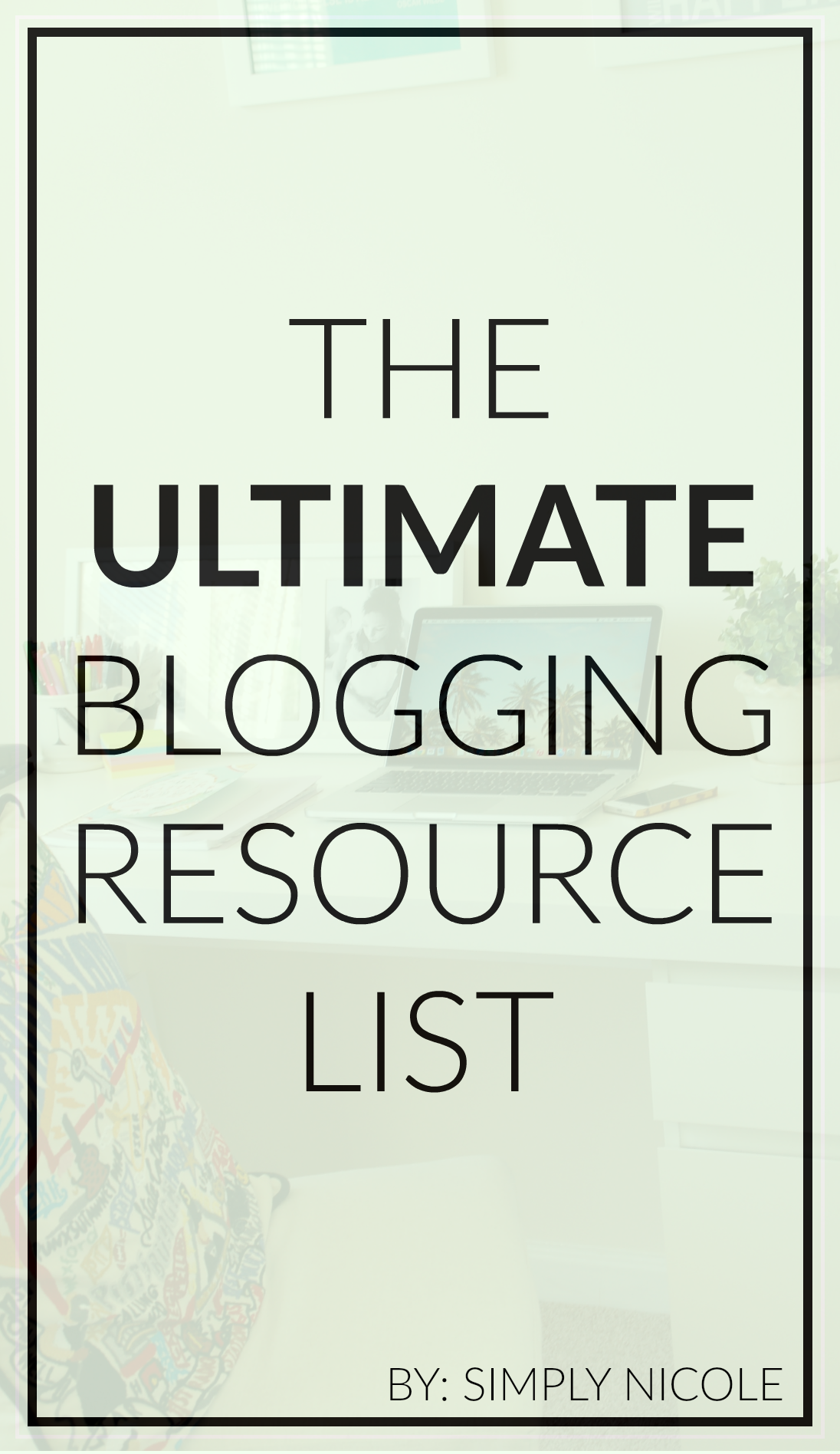
Blue Host
A blog host is important because it is where your blog lives. You can always host your blog for free using WordPress, but there are many limitations (read more about that here). I’ve stayed with Blue Host over the years because it’s very easy to use and they have great customer service. I’ve definitely had my fair share of issues with Blue Host, but they seem to fix it almost immediately every single time.
GoDaddy
When I bought simply-nicole.com, I purchased the domain name from GoDaddy. From personal experience, GoDaddy offers the best prices out there. They have an easy to use platform that enables you to search for the availability of the name you want, but also offers you alternatives if your top choice is already taken. GoDaddy offers standard domains like .COM and .NET as well as specialized domains such as .BIZ, .ME.
MailChimp
I’m revamping my newsletter in the coming weeks, and I know that MailChimp will help me get it completed in a quick and easy way. I’ve been using MailChimp for years and no other platform is as user-friendly. Trust me, I’ve tried probably a half dozen other email providers. They now provide email automation even for free users, so I’m definitely excited about that!
Restored 316 Designs
I purchased a few different pre-made themes from Restored 316 Designs over the years, including my current one. Their designs are clean and really easy to customize to your liking. I did a lot of coding myself to personalize the theme, but you don’t need to be an expert to do that. I highly recommend this company, not only because their designs are stunning, but also because of their amazing customer service. I email them very frequently asking various HTML questions regarding my theme, and always get a quick and thorough response!
W3Schools
Ok you guys. I’m kicking it back old school with this one – W3Schools. It’s my all time favorite CSS/HTML resource. The copyright in their site footer says 1999, so they’ve been around a LONG time. W3Schools has taught me a lot in terms of coding and making my site look exactly the way I want it. I think I even used this back in the day to get my Myspace profile looking spot on. I keep the site bookmarked and visit it at least once or twice a month when I break something in my site’s code. They offer tutorials on HTML, CSS, Javascript, JQuery, SQL, PHP and much more!
PicMonkey
I use PicMonkey for almost every single post that I publish. It’s very similar to Canva, if you’ve used that, but I find it more user-friendly. I used the free version of PicMonkey for years, and recently decided to pay for their Royale account so I could have unlimited access to their fonts and design options. It’s my favorite tool for creating collages, my Wednesday Round Up graphics, and images for Pinterest.
UnSplash
I use my own photography 99% of the time, but that only 1% I’m in need of a specific image that I haven’t shot. That’s when I turn to UnSplash. It’s the ONLY stock photography site that I use, because it’s that good. You know how sometimes when you search for stock images, you get those cheesy staged photos from what seems to be 1990? Well, you won’t find that crap on UnSplash. Just check out their site and you’ll see what I mean.
Building a Framework eBook
I’m a sucker for e-books. Although a lot of the content can generally be found on the Internet, I like having one place to go to for a reference guide. Building a Framework is an e-book all about blogging that was written by Abby from JustaGirlandHerBlog. The book is great for both new and more seasoned bloggers. You’ll get detailed info on how Abby monetizes her blog, ways to increase reader engagement, implementing email marketing, ways to create better content, and so much more.
Google Calendar
I used to plan out my editorial calendar in a paper planner, but I wouldn’t have it always on me and that drove me crazy. I made the switch to a Google Calendar a few months back and it’s made content planning so much easier. I like seeing the entire month at a glance, so I add in post titles and drag and drop them around to different days as I wish. All you have to do is click on a day, type in the title of a post you want to write in the Event field, select the calendar {I made one just for Simply Nicole}, and then click Create.
Planoly
I’m really upping my Instagram game this year, so I had to start using Planoly. I could do an entire post about Planoly, but basically it’s an app for planning your Instagram posts in advance. No more worrying if an image will look cohesive with the rest of your feed. Just upload images into Planoly and drag and drop them until you like the way it looks. Nothing is published live unless you click to do so. I use the free version for now, which absolutely rocks, but I’m looking into purchasing the paid version for additional analytics.
HootSuite
I’ve been using HootSuite for years and I haven’t found a Twitter management system that I like more. You’re probably already familiar with HootSuite, so I won’t bore you with the specifics. Basically, it saves me a LOT of time each month. If you’re not already using it, definitely give it a shot. I think you’ll find it incredibly helpful for your business and blog.
BoardBooster
Boardbooster as the powerhouse platform for Pinterest {try saying that 3x fast}. It’s like HootSuite but for pins. We all know that Pinterest is a search engine – not a social platform. Users visit Pinterest to SEARCH for specific types of photos and articles, so it’s important to use it strategically. Gone are the days of spending hours pinning your content. BoardBooster helps you schedule it all out and forget about it. I love the loop feature, which automatically re-pins specific content to whatever boards you want. Plus, you can create loads of campaigns and change the settings for each one. For example, if you’re part of group boards, you can change the frequency of your pinning schedule for each board so you don’t inundate it with the same content and get kicked out by an admin.
Lightroom
I started paying for the monthly subscription to Lightroom at the end of 2016, and it has completely changed the way I edit my images. Lightroom is way easier to use than PhotoShop {in my opinion} and really gives your photos a professional look. I used to edit on my iPhone or on whatever free program that was on my laptop, but the quality of the photos always seemed to decrease after exporting. With Lightroom, I never have that problem. Also – Lightroom allows you to save your editing choices and apply it across large batches of photos. This ensures you get the same tone across all of your images. Lots of pro photographers use Lightroom, so I basically feel like I’m in the cool club.
Nikon D40
A tool that I definitely can’t live without is my camera. I obviously use it for almost every single post that I write. Although I do love my iPhone camera, my Nikon can’t be beat in terms of the quality of images and control over settings. Pretty straight forward. Not much to say about it other than it’s an essential for my blog. There’s a lot of different options out there, so I’d say do your research before dropping $$$ on an expensive camera. Find out what works best for you and your shooting style, and select a camera from there.
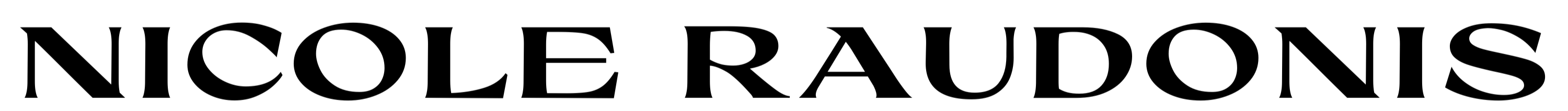
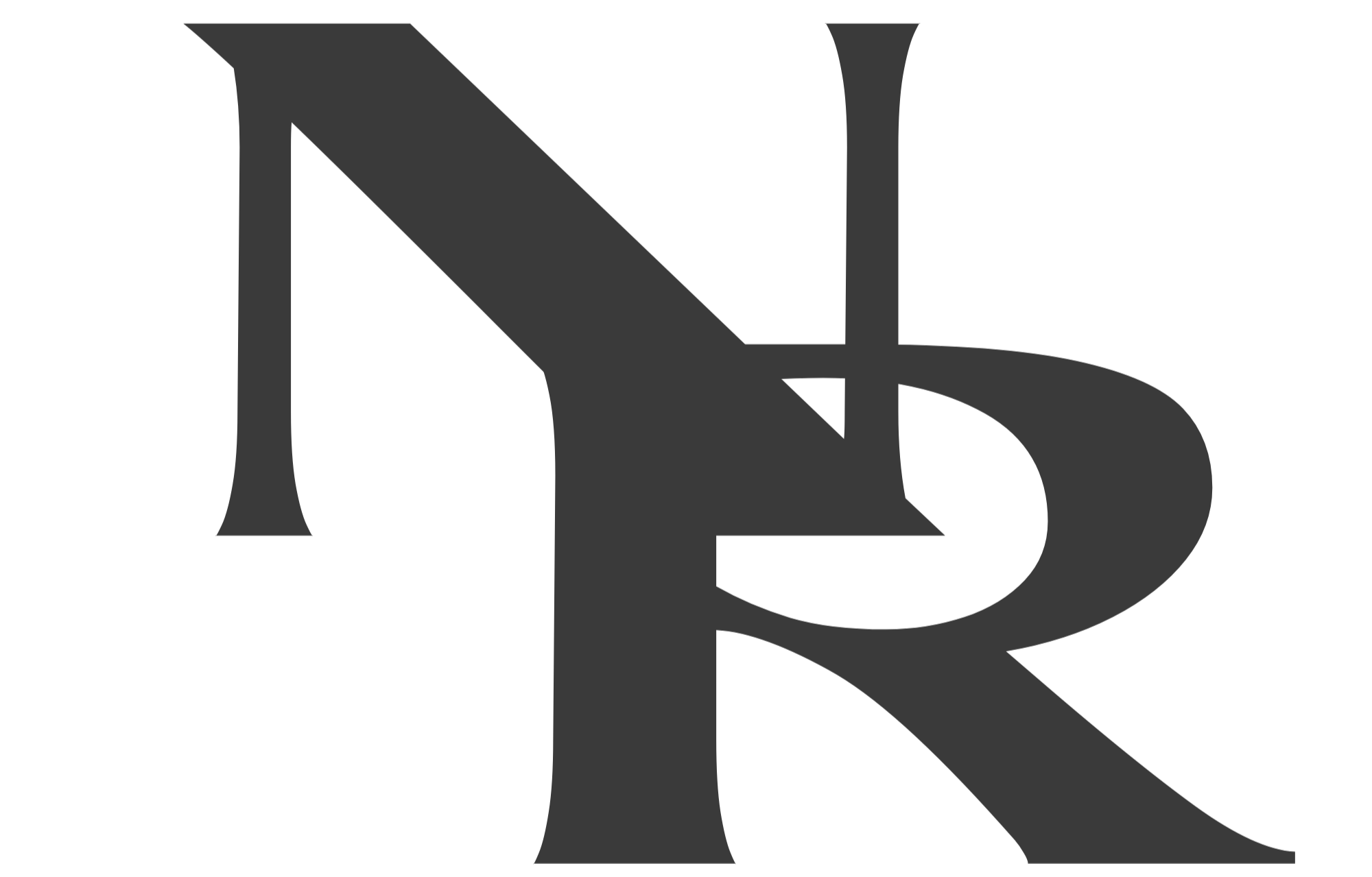
Hmm. Interested somewhat in HootSuite — and it definitely sounds attractive to use automation if I can do it without sacrificing other aspects of my social-media referencing of my blog.
For example — when I post my blog articles to Facebook — the first place that I post them to is the blog’s page on Facebook — where I post them under the page’s identity (rather than under my own identity) —- and I always post them with a special custom-for-Facebook intro. Will automating with HootSuite interfere with me doing that?
Great list, thanks for sharing.
Thank you for sharing! There are the tips and resources I have been looking for!
You’re very welcome 🙂
Great list! Really thorough. Glad to see UnSplash and Death to Stock Photos! Such wonderful resources for us bloggers that don’t want to pay for really good stock pics!
Stephanie @ Mommyzoid.ca
PS: Come link up at the Ladies Collective Linkup! We’d love to see this post and any others you’ve been working on <3
Thanks, Stephanie! Yes, I’ll have to stop by the link up soon!
Great list…thanks.
You’re welcome. Glad you found it useful!
Soooo agree with you about Abby and her eBook!! She’s the reason I started my blog last April. She’s truly amazing! 🙂 Can’t wait to check the photo sites too. Never heard of those two. Thank you! Visiting from Abby link party! Hit Me With Your Best Shot!
Kristine 🙂
Abby is great! Glad you liked my list.
Thanks for visiting, Kristine!! Glad my post is helpful!
Love these sites and the great tips that you offer! I bookmarked several of them to check out! Saying hello from hit me with your best shot! 🙂
Cathy
Great resource list (:
love these tips girl!
oooh (((sharing ))) with a friend who just launched her blog last week.
GREAT TIPS/LIST.