As a blogger, most of my contact back and forth with brands is done through email. In all actuality, probably 90% of the emails I send and receive have to do with the blog. That being said, it’s very easy for me to have a completely disastrous inbox. For many years my inbox was a mess, but I’ve since developed an organized system that works for me. Continue reading if you’re interested to see how I organize my emails and learn how you too can clean up your inbox.

Delete Junk Mail
First step to cleaning up your inbox is to delete junk mail! Delete it as soon as you see it enter your inbox. I know people who have no problem keeping junk mail in their inbox forever. That drives me absolutely insane. because it clutters up the emails that actually are important. If you get a lot of subscriptions or newsletters, I highly recommend UnRoll.Me. This free service rolls up all your subscriptions into one daily digest email called the Rollup. You’re able to choose what gets rolled up and what time you receive your Rollup.
Keep Active Conversations in Your Inbox
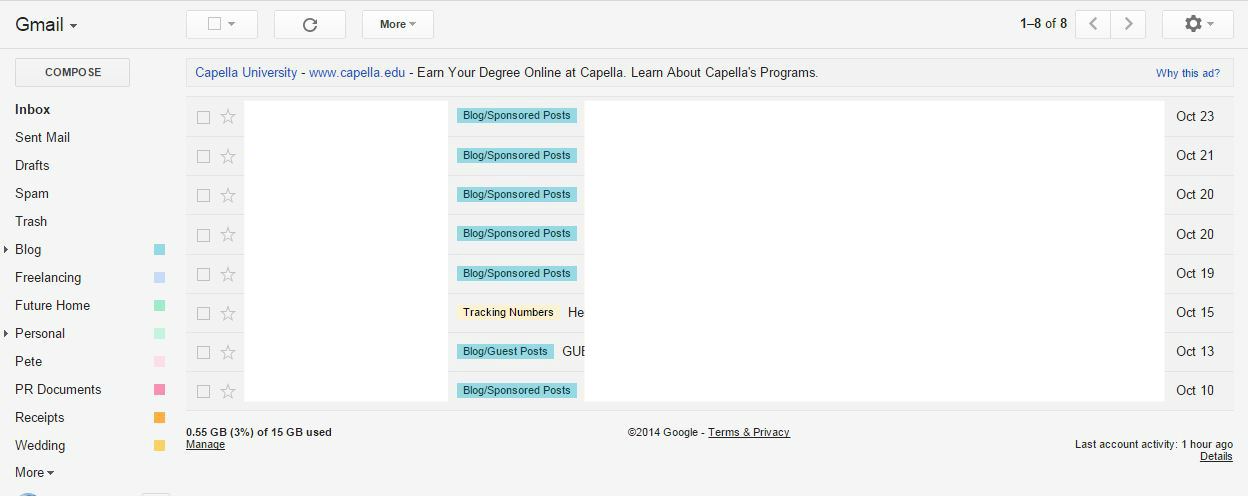
I like to keep only the messages that currently active in my inbox. What does that mean? Active messages are conversations that are currently going on or not finished. For instance, in the screenshot above, I keep any blog/sponsored posts that haven’t been posted yet in my inbox. That way I know that I have them to work on. I also keep any shipping information or tracking numbers for packages I haven’t yet received. My method is really simple: anything answered and finished leaves my inbox. Anything that’s active stays.
Use Labels and Folders
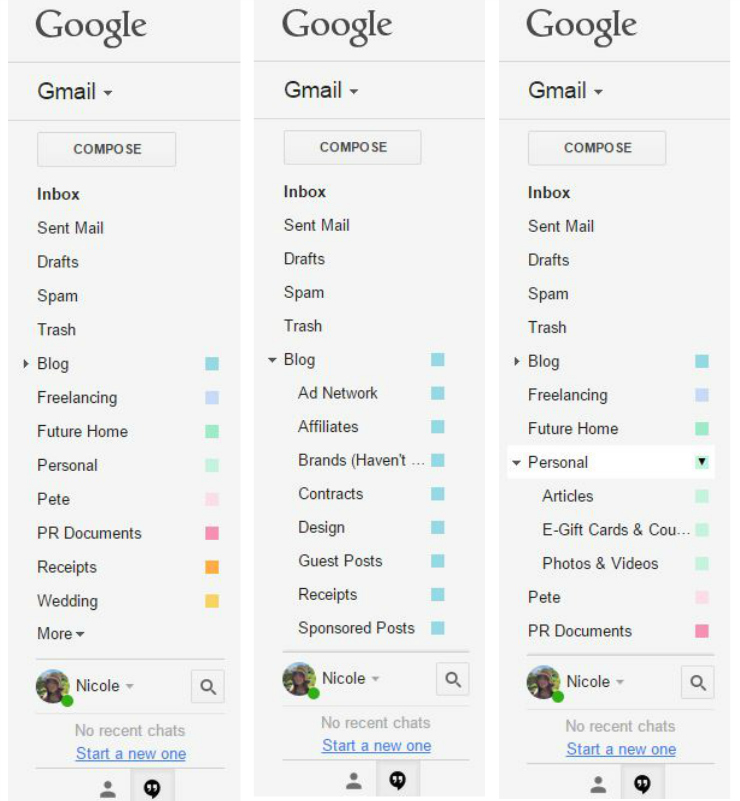
I like keeping my actual inbox as clean and organized as possible. So whenever I’m done with an email, I either delete it or label and file it into a folder. That way if I need to reference an email at a later date, I can easy find it. I have the following folders:
- Blog – Here is where I keep all things blog related. Since I have a lot of messages in this folder, I like keeping sub folders to keep my messages better organized. My sub folders are Ad Network, Affiliates, Brands (Haven’t Worked With), Contracts, Design, Guest Posts, Receipts and Sponsored Posts.
- Freelancing – All conversations, contracts and resources related to freelancing opportunities.
- Future home – Bryan and I are in the early stages of figuring out a savings plan for our first house. This sub folder is where I keep any emails with links to new developments and articles about home ownership.
- Personal – I have three sub folders for my personal emails: articles, e-gift cards & coupons, and photos & videos.
- Pete – Emails back and forth with the breeder
- PR documents – Press clips from when I did PR full time
- Receipts – All personal receipts are housed here
- Wedding – Important conversations and contracts we had during wedding planning.
To see where I’m linking up today, check out my Link Party page!
Don’t forget to follow me on:
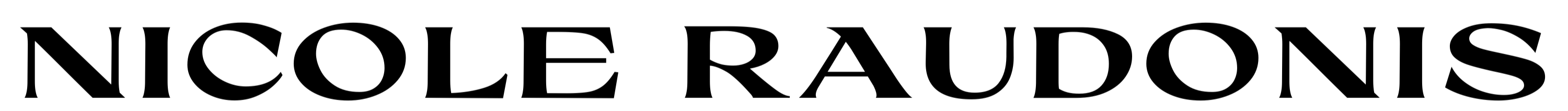
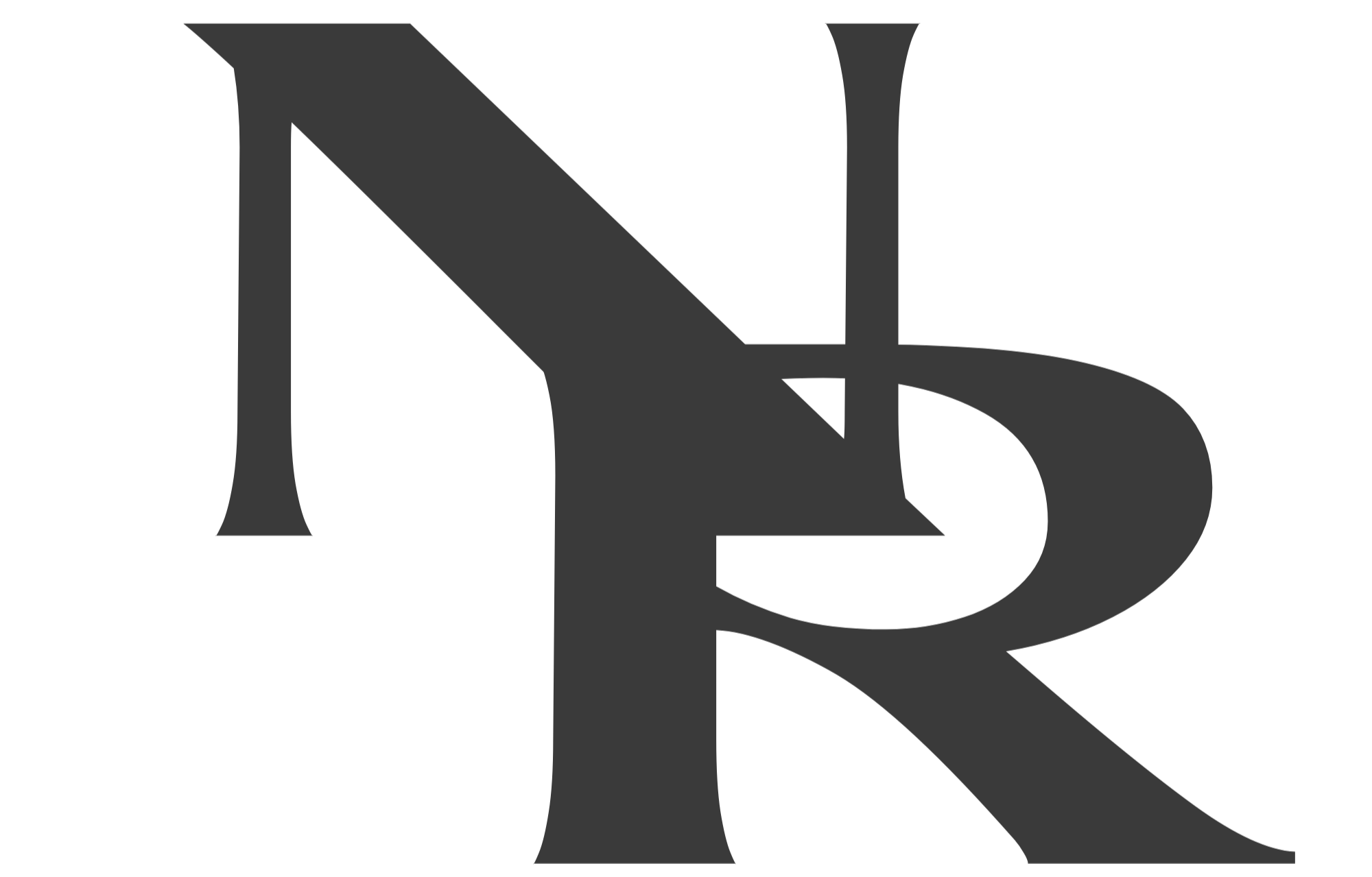
I just recently did this, and I wished I hadn’t waited so long! Checking this awesome post from the tips and tutorials link party! 🙂
Cathy
Fantastic!! Thanks for stopping by, Cathy. Glad to have a new reader 🙂
You are so organized! I am incredibly jealous!
i love unroll me!!
Isn’t it the best??!
My inbox needs desperate help! I get WAY too many ads from stores and lots of junk – thanks for the tips!
No problem, Joanna! I’m glad I could help 🙂