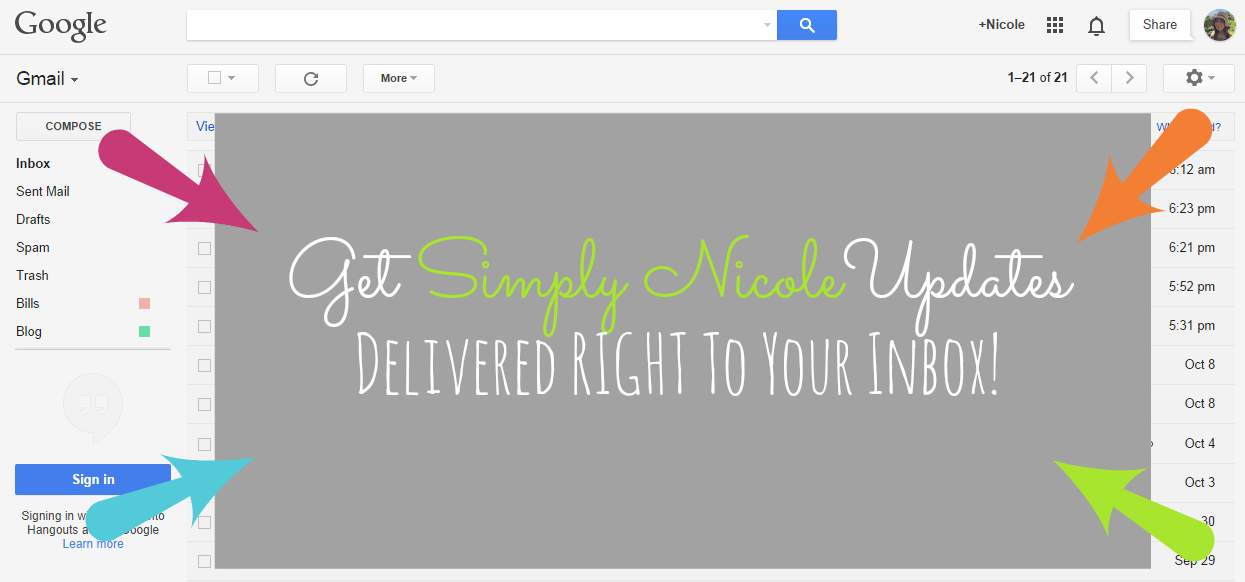
I have some exciting news to share! If you’ve noticed lately, I’ve re-done this little ol’ blog of mine. The layout was changed a week or so ago, and my new logo was uploaded early yesterday morning. And if that wasn’t enough new stuff going on… I’ve also finally added an e-newsletter! Sign up now to get Simply Nicole posts delivered straight to your inbox!
If you’d like to subscribe, follow these simple four steps:
Step 1: Type your email address into the subscribe box located under the social media links in my sidebar.
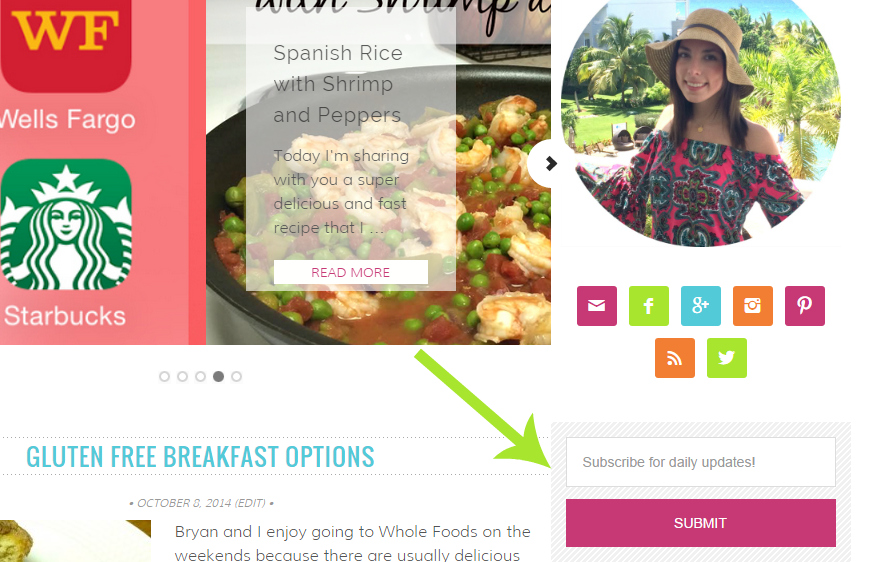
Step 2: You’ll then be directly to an “Almost Finished” landing page. Where you’ll be notified that you’ll need to confirm your subscription.
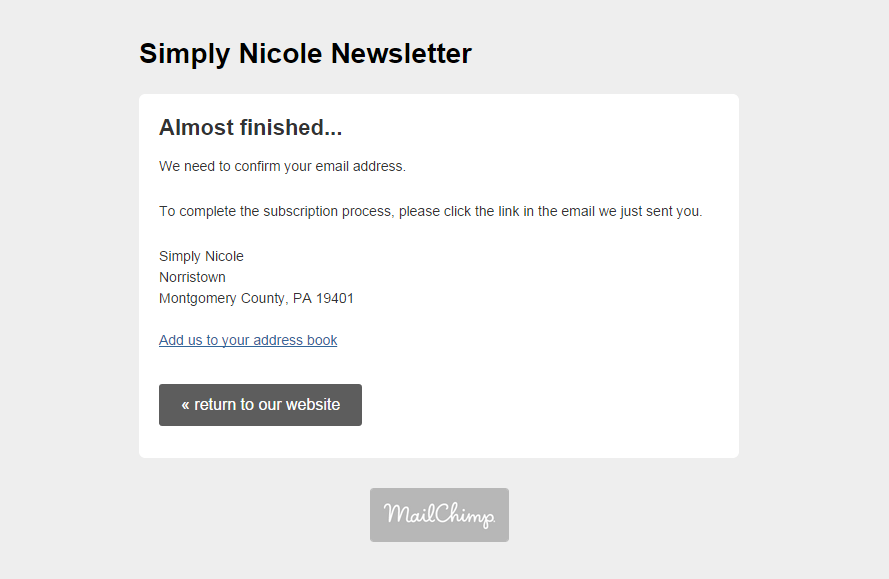
Step 3: Go to your email inbox. Click on the message with the subject line “Simply Nicole Newsletter: Please Confirm Subscription.”
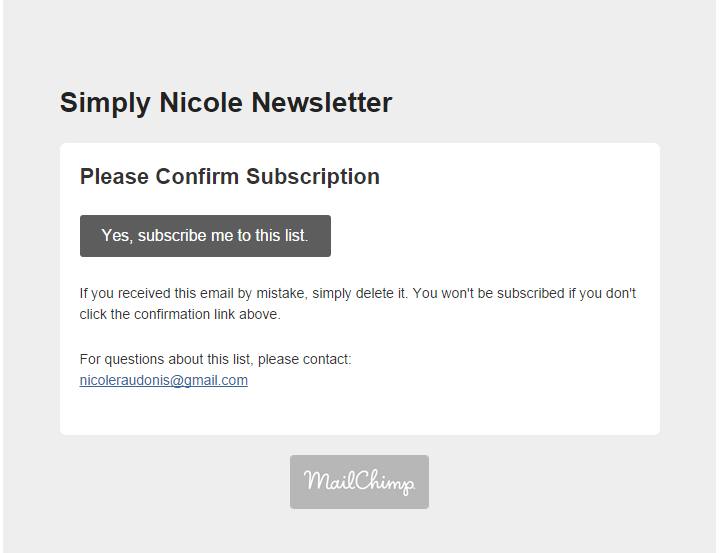
Step 4: Click “Yes, subscribe me to this list.” You’ll then have a new window pop up in your internet browser that says “Subscription Confirmed.” Now you’re subscribed!
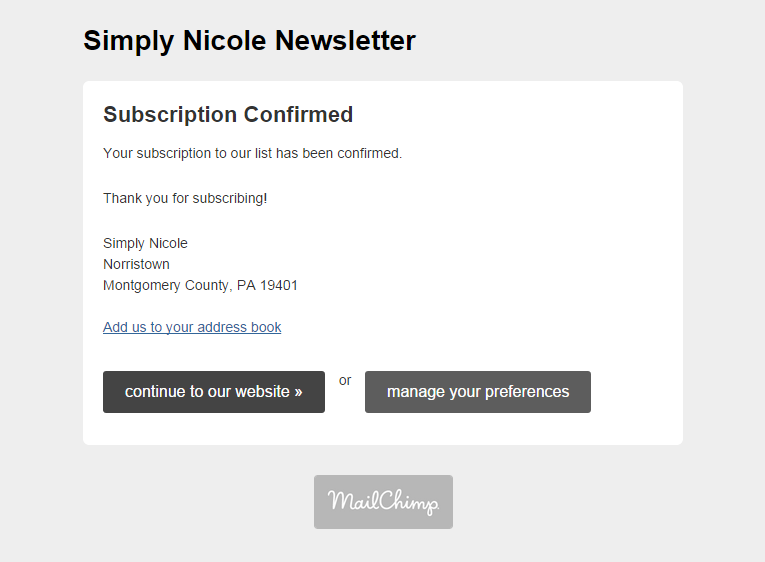
To see where I’m linking up, check out my Link Party page!
Don’t forget to follow me on:
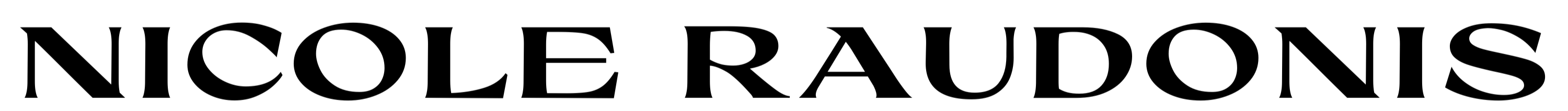
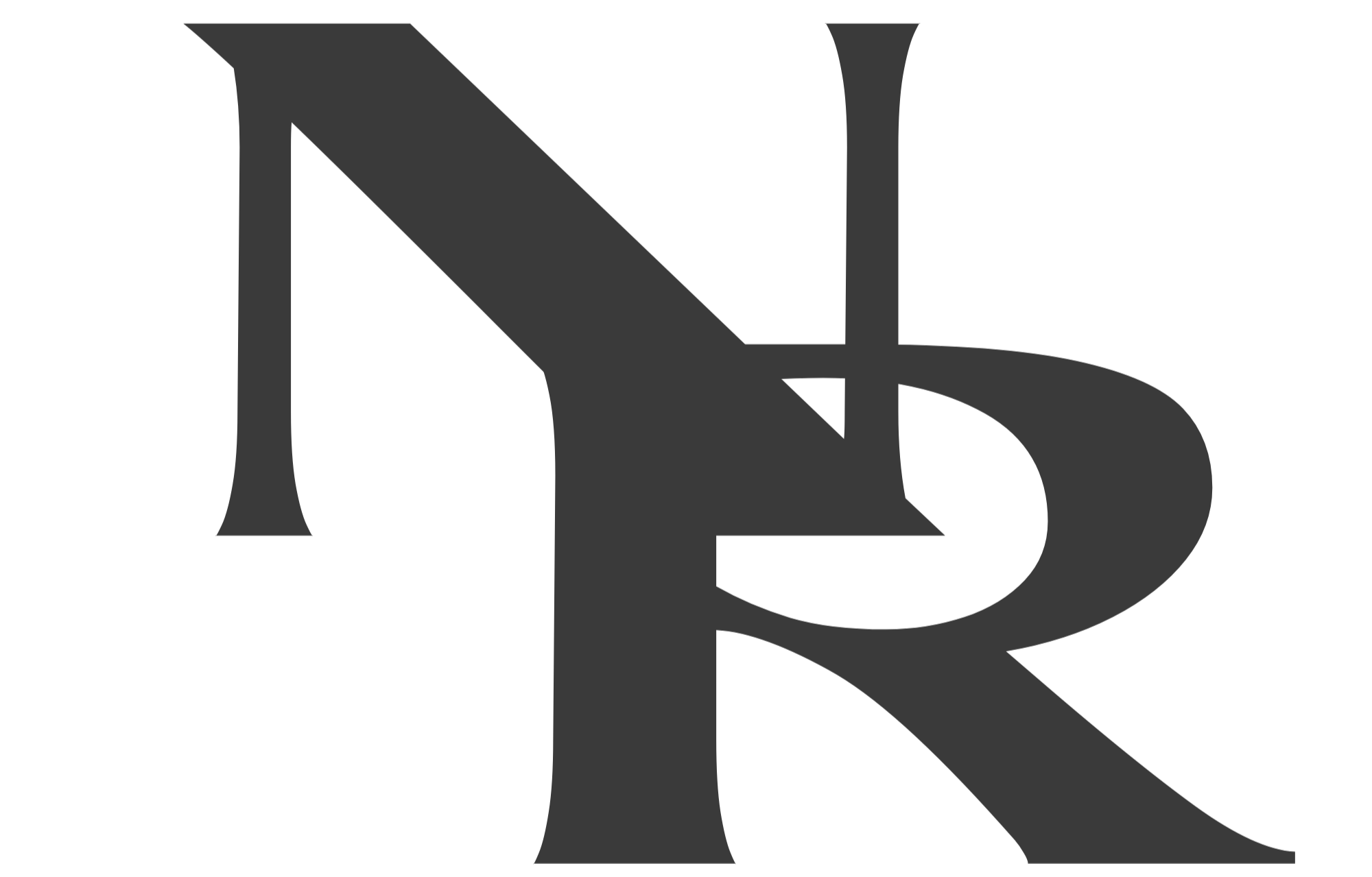
Exciting news!