I’ve been blogging since 2009 and it’s been a long six years! So much has happened since my very blog post. For any of you who were readers from the very beginning, you will remember that Simply Nicole was more or less a personal journal. I blogged about life in college, relationships, food, dance, and basically anything that had to do with my every day life. Over the years, I’ve developed the blog to be more focused. I started out focusing mainly on healthy living, until most recently when I rebranded into a housekeeping blog with topics such as organization, DIY projects and home decor. I hope you’ve all enjoyed reading thus far and that you will continue reading for many, many years.

1. Brainstorm what you want to write about.
Do you want to write about food? Fashion? Home decor? The options are endless. However, I do have one important piece of advice: write about something you’re passionate about. Don’t write about a topic that you think will bring you the most money. Actually, now that I’m writing this all out… don’t start a blog to make money. I can tell you from experience, it has taken me years to finally start monetizing Simply Nicole. Sure, there are bloggers out there that bring in six figure salaries, but they are few and far between. Blog because you love it. It will be very clear to your readers if you’re blogging for money.
2. Decide on a domain name and register it.
Now that you have a topic in mind, brainstorm what you’d like your domain name to be. If I could go back in time, I probably wouldn’t have chosen Simply Nicole as my site name. Here’s why:
- Choose a name that describes what your blog is about. The name Simply Nicole doesn’t tell you what my blog is about, like not even remotely. I didn’t put that much thought into it when I created my blog six years ago, since I imagined it being a personal journal forever. Luckily, I recently redesigned my logo so it’s clear when people visit my blog what exactly they will read here.
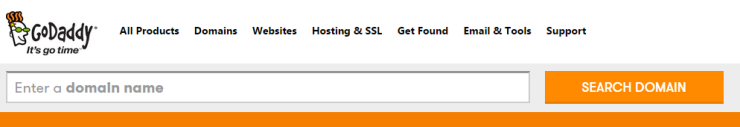
- Check to see if your desired blog URL is available & register it. Once you decide on your blog name, the next step is to register it before someone else does! You have two options. You can register your domain where you purchase your hosting package (I’ll talk about that in a minute), or you can set up your domain separately. If you register it separately, it adds a bit more security since you’re not resting all blog components at one location. I didn’t even know I had options or even knew what self-hosting was when I purchased my domain so I purchased it separately using GoDaddy. Their website is great for beginner bloggers and offer great rates. When you visit GoDaddy, you can type in your desired URL and it will let you know if it’s taken or not. The second option is to register your domain where you purchase your hosting package. So what’s a host and why should you be self hosted?!
3. Blogger or WordPress?
When I first started blogging I used Blogger; however, I’ve since switched over to WordPress and let me tell you something. It was a PAIN to switch over from one to the other. If I could have redone everything, I would have started on WordPress. So why WordPress and not Blogger? Blogger has very limited advanced customization options and no option to add plugins. Having the complete ownership, control and freedom over my blog is why I chose WordPress as my preferred content platform.
4. Choose a hosting provider.
A blog host is where your site lives. I set up a WordPress.org account and installed that on Blue Host, but let me back up a bit. You might be confused, because when you go to set up an account on WordPress you have the option of wordpress.com (the free one) or wordpress.org (self-hosting needed). So what’s the difference? I was really confused when I first started blogging, so I’ve put together a handy little graphic for you.

I knew that I wanted maximum ability to design my site however I wished and I knew that at some point I wanted to make money off it. Those two reasons alone are why I decided to become self hosted. Maybe you want the same for your site, so you’ll need a trustworthy host with great customer service. Trust me on this. I use Blue Host and from experience, they have great 24 hour live customer service. I’ve had some issues with my blog. For instance, I screwed up the CSS and my entire site went blank, but I called my host and they fixed it super quickly!
I’ve been with Blue Host since 2011 and I couldn’t be happier. Blue Host offers hosting for just $3.49 per month when you sign up for 36 months. (You pre-pay for 36 months at sign up, but if you want to cancel at any time, they will refund the remaining amount you paid.)
5. How to set up an account on BlueHost
Go to BlueHost.com and click “Get Started Now.”
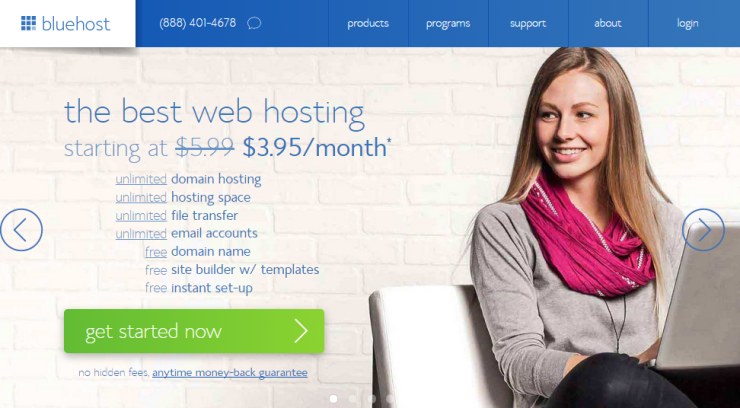
From here you’ll select your plan. I suggest choosing the Starter Plan, which is what I have. You pay everything up front, instead of monthly, but by doing so you save money. The other two options offered way more than I needed.
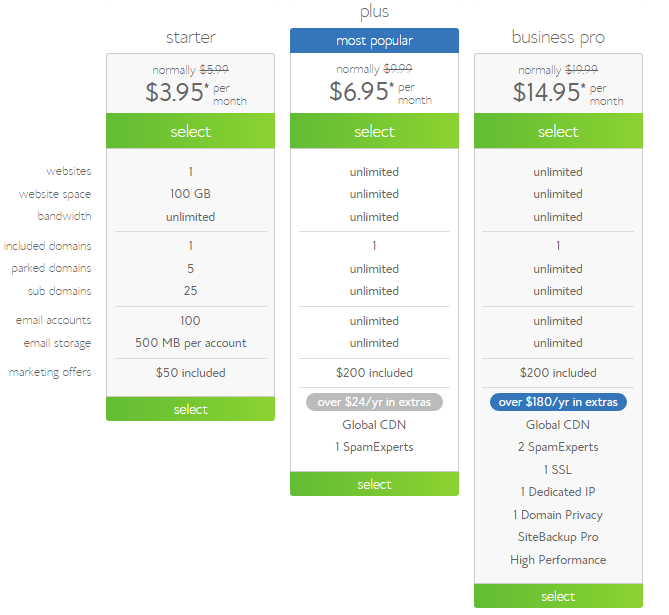
After you select your plan, you can either register a new domain or add a domain you already own.
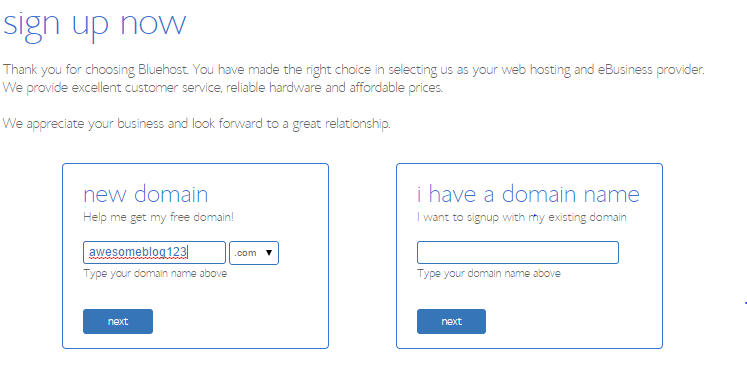
You’re then given the option to add some additional features, such as Site Backup Pro and Domain Privacy Protection. I don’t have any of these with my current account.
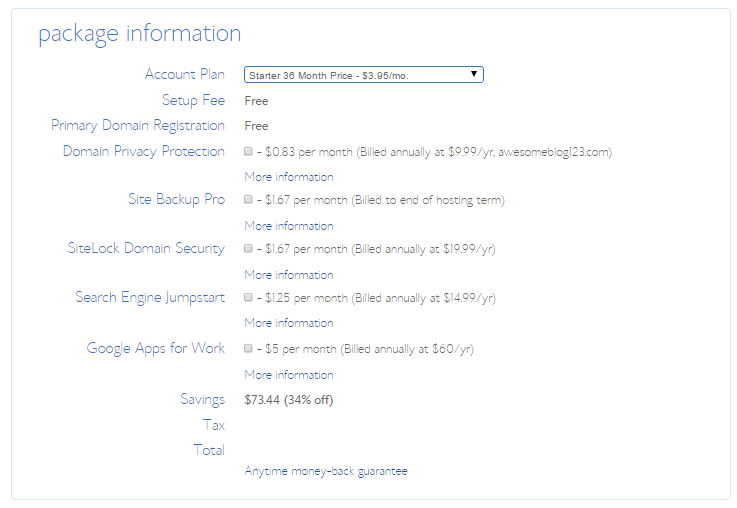
From there, you’ll just add in your billing info and you’re all set!
6. Install Wordpress.
After you’ve set up your account with BlueHost, you’ll have to go in and connect your WordPress blog. Luckily, this process is very easy.
First, log into your BlueHost account and scroll down to the Website Builders section. Click on the WordPress logo.

On the next page click “Install”.
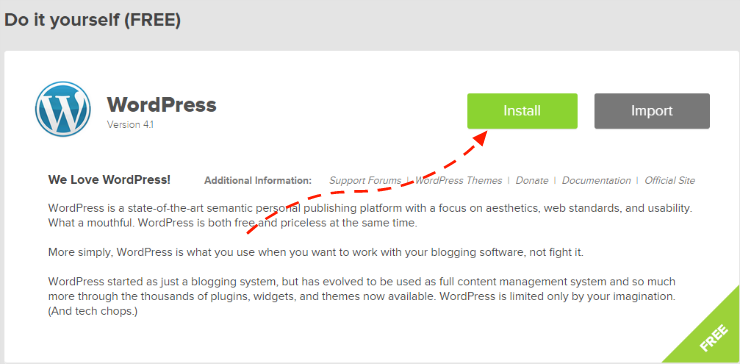
Your next window should look like the screenshot below. Be sure to leave the “Directory” blank. Then click “Check Domain”.
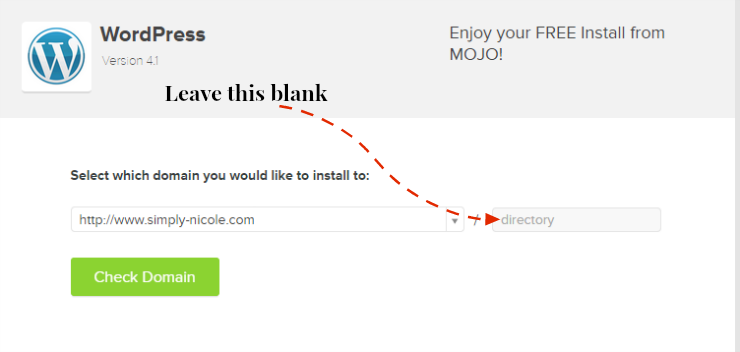
Follow the remaining prompt on your screen and you’ve linked your WordPress account with BlueHost! When you receive the “Installation Complete” you’ll want to make note of the Login URL, Username, and Password. You can change these later, but you’ll need them to log in for the first time.
7. Make your Blog Pretty!
Restored 316 Designs*: This is the company that designed my blog theme (aka layout), Glam*. As you’ll see when you visit the Glam theme landing page, the design isn’t exactly what’s on Simply Nicole. I did a lot of coding myself to get it exactly the way I wanted it. I highly recommend this company, not only because their designs are stunning, but also because of their amazing customer service. I email them very frequently asking various HTML questions regarding my theme, and always get a quick and thorough response!
W3Schools: This is my all time favorite CSS/HTML help website. I didn’t go to school for coding, however over the years I have taught myself a lot in terms of editing code and making my website look exactly the way that I want it. I couldn’t have done this without the help of W3Schools. This website is my #1 resource for coding help. I keep the homepage bookmarked and visit it quite frequently. They offer tutorials on HTML, CSS, Javascript, JQuery, SQL, PHP and much more!
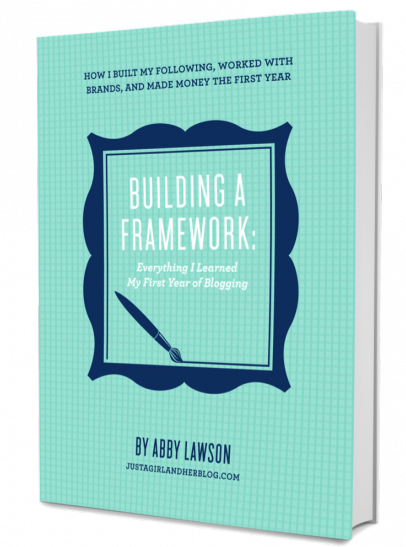
Building a Framework: Everything I Learned During My First Year of Blogging*: Abby is one of my favorite bloggers of all time. She was actually one of the first organizing/home decor bloggers I read before deciding to re-brand my blog. I absolutely loved reading her e-book, Building a Framework, because it provided some insight on how she monetizes her blog, ways to increase reader engagement, and much more. Abby breaks everything down in quick, easy to read chapters. This e-book is perfect for new and more seasoned bloggers.
For additional help, make sure to visit my Blogging Resources post.
Don’t forget to follow me on: Pinterest | Instagram | Facebook | Twitter
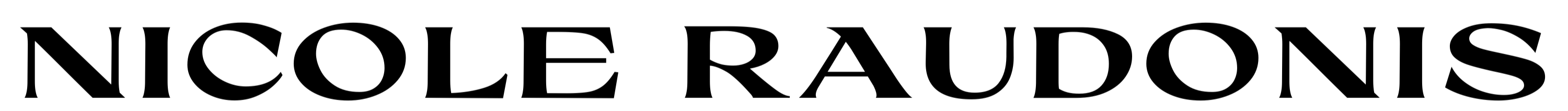
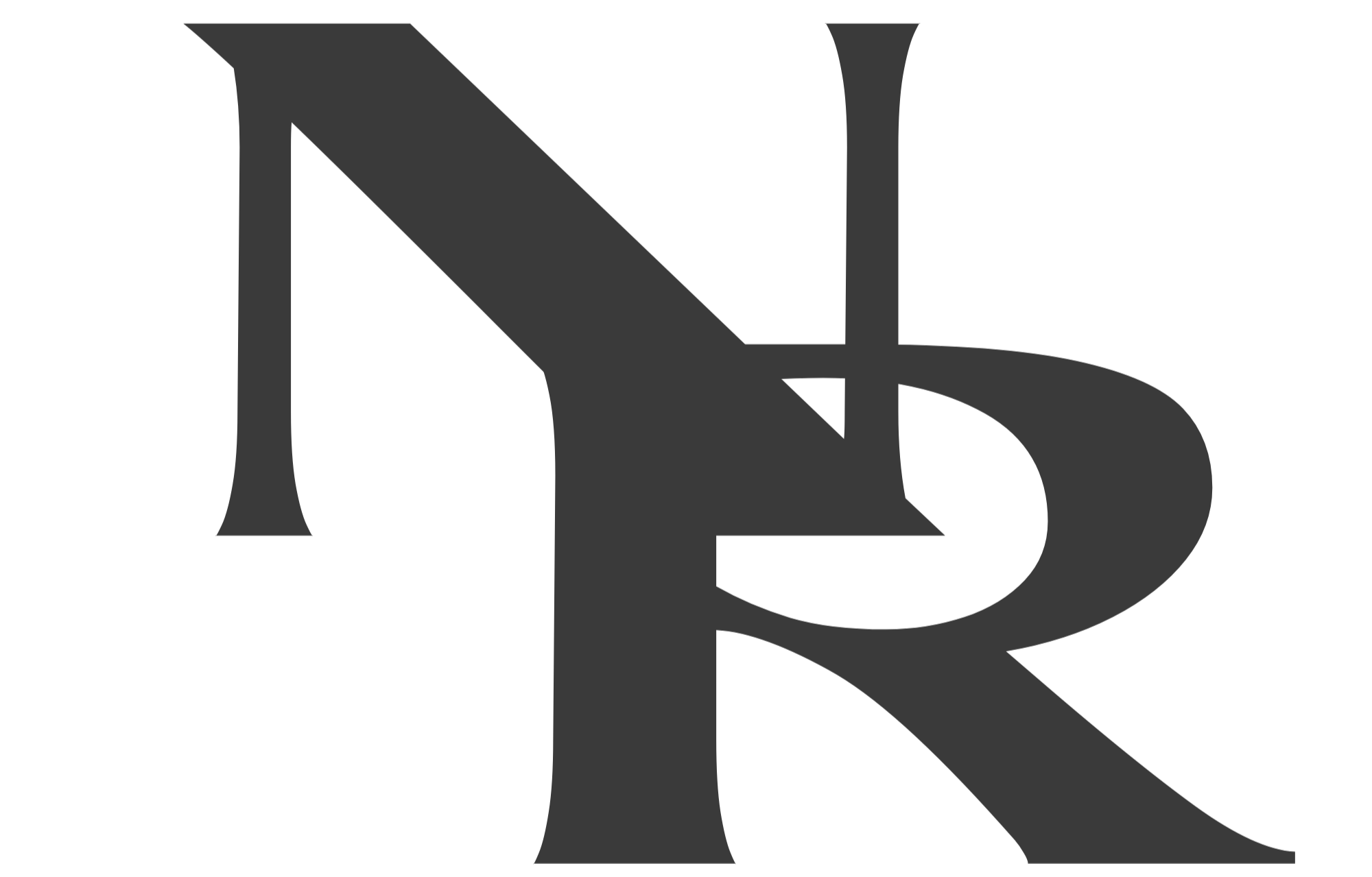
Hi. Thank you so much for this post. I have a question though do you need to buy a domain from GoDaddy & then head on over to Bluehost or can you just skip the GoDaddy & go straight to Bluehost? That part is confusing to me. Thanks!!
Hi Olivia,
I just sent you an email 🙂
Yes this was such a great post I have to agree with Domnique I had never thought about using blue host this seems like such a great platform
Thanks a million for sharing this! I’m so new to the blogging world and have recently been inspired by yours and a few others’ to start my own. This info is exactly what I needed to begin so it’s greatly appreciated!!
All the Best!
Hey Dominique. Glad I can help. I see you have a temple university email address 🙂 you’re local!
Thanks for sharing this info! Do you know if I can change to BlueHost after already having a blog established in wordpress.com? I start to regret that I have taken the cheapest option :/ thanks a lot!
Hey Hannah. You can certainly change to bluehost if you’re already on WordPress. That’s what I did 🙂
Thank you so much for sharing this awesome information!! I have wanted to start blogging for a while now but never new how to get started. I am now well on my way. Thanks again 🙂
So glad to help, Katherine! Good lunch on starting your blog 🙂
Thank you so very much for the information on how to really start a blog. You layout is so informative and detailed I can’t tell you the information I’ve read and have not gotten a thing as far as help out of them. Your experience and advice has been so helpful. thank you again.
This is a fantastic post! Thank you so much for sharing, it’s very informative and helpful. I have been umming and arring over moving from blogger to wordpress and this has helped a lot. I now know exactly what to do if I decide to move!
http://www.anenglshrse.blogspot.com
Hi Nicole, this was very helpful. I am trying to build a website for a Pro Tour Golfer, my Son. Needs to look good , he needs a place to blog about his tournaments ect. Also need a funding link for those that wish to sponsor him… and ad links for the sponsors he already has, Oakley and Titleist. He already has his domain name thru go daddy, and we had someone working on it, but it looked like a glorified MySpace page lol, so trying to take it on myself. Will the above info work for this situation ? Can’t spend a ton, tournaments to pay for, bit want it to look amazing, any advice would be appreciated. Thanks! Sorry do long. DANA-
Yes, the above info would work! BlueHost is THE BEST.
Thank you so much for this information, I wanted to start a blog and I wasn’t really sure where to start. I appreciate all the info and even the things that has helped you since you started.
Thanks so much for your comment, Lauren. If you need any help, please let me know!
This is so helpful–I’ve pinned it to my blogging board. Thanks for sharing at the Pretty Preppy Party!
I also need to add my WordPress is.com, do I need to change it to .org or do I do that when I transfer it, so confused. Any help is appreciated.
Thank you so much for posting this. I have been struggling with my blog since inception. I cannot get the photos to lay out properly and when I think I have it, I preview it and it has all changed. I know my pics are probably too big but…I like your idea of Blue Host so plan to change today. However, can I use their themes, etc or do I still need a designer? I have a simple blog at this point and plan to make some major changes later but for now just want to continue with simplicity.